VNROM BYPASS GOOGLE ACCOUNT 2024
Forgot your Google account credentials? No need to worry. You can unlock your device using the provided tools and apps. Below, you’ll find shortcuts and APK files. Click on the links to access preinstalled apps and system settings.
Quick Shortcuts
- Open
 *#0*# (Enable ADB Samsung)
*#0*# (Enable ADB Samsung) - Open
 Galaxy Store
Galaxy Store - Open
 Quick Search Box
Quick Search Box - Open
 Settings
Settings - Open
 Set Screen Lock
Set Screen Lock - Open
 QuickShortcut Maker
QuickShortcut Maker - Open
 Login Account
Login Account - Open
 Home Launcher
Home Launcher - Open
 KNOXCheck
KNOXCheck - Open
 ES File Explorer
ES File Explorer - Open
 Notification Bar
Notification Bar - Open
 Find My Phone
Find My Phone - Open
 Samsung My Files
Samsung My Files - Open
 Youtube
Youtube - Open
 Chrome
Chrome - Open
 Samsung Browser
Samsung Browser - Open
 Calculator
Calculator - Open
 Alliance Shield
Alliance Shield - Open
 Hidden Settings
Hidden Settings
- Open
 *#85# (enable adb Tecno/Infinix)
*#85# (enable adb Tecno/Infinix) - Open
 Dial Pad
Dial Pad - Open
 Activity Manager
Activity Manager - Open
 Qr Scan Activity
Qr Scan Activity - Open
 Package Disabler Pro
Package Disabler Pro - Open
 Smart Switch
Smart Switch - Open
 ADB
ADB - Open
 USB Setting
USB Setting - Open
 S9 Launcher
S9 Launcher - Open
 Google Maps
Google Maps - Open
 Samsung Touch ID
Samsung Touch ID - Open
 Secure Folder
Secure Folder - Open
 Google Gmail
Google Gmail - Open
 Google Assistant
Google Assistant - Open
 Mi File Manager
Mi File Manager - Open
 EasyShare (Vivo)
EasyShare (Vivo) - Open
 Xshare Mini
Xshare Mini - Open
 OPPO Phone Clone
OPPO Phone Clone
- Files Shortcut on Galaxy Store
- Alliance Shield on Galaxy Store
- Alliance_Shield.apk
- Disable_GoogleService.xml
- Disable_PlayServices.xml
- Disable_MDM_Knox.xml
- Account_Login.apk
- Package_Disabler_Pro.apk
- Package_Disabler_PDC.apk
- Package_Manager.apk
- Disabler_Free.apk
- Disabler_Cloud.apk
- Bar_Settings.apk
- Notification_Bar.apk
- Android_5_GAM.apk
- Android_6_GAM.apk
- Android_7_GAM.apk
- Android_8-9-10_GAM.apk
- FRP_Bypass.apk
- FRP_Android_7.apk
- Technocare.apk
- Addrom_Bypass.apk
- FRP_Bypass_2.0.apk
- Activity_Launcher.apk
- Test_DPC.apk
- Vnrom.apk
- QuickShortcutMaker.apk
- Apex_Launcher.apk
- Nova_Launcher.apk
- Menu_Button.apk
- Setting.apk
- ES_File_Explorer.apk
- File_Commander_Manager.apk
- Smart_Switch_Mobile.apk
- HushSMS.apk
- GeekLockAccount.apk
- Phone_Clone.apk
- Phone-Clone-Huawei.apk
- XShare.apk
Features
VnROM offer these key features:

Easy To Use
The Vnrom tool is designed to be easy to use, with a simple interface that’s accessible to everyone.

Supports Android 5+
It is compatible with Android 5+, although its success rate may vary across devices and versions.

We Offer It for Free
We provide Vnrom free of charge, so you can use it without paying any fees.
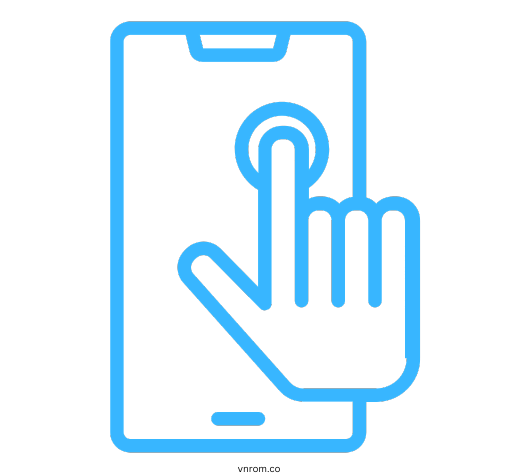
Quick Shortcuts
We provide shortcuts to quickly access pre-installed apps and Android system settings, making FRP bypass easier and faster.

FRP Bypass
We offer applications and tools that enable you to bypass FRP lock on any Android device.
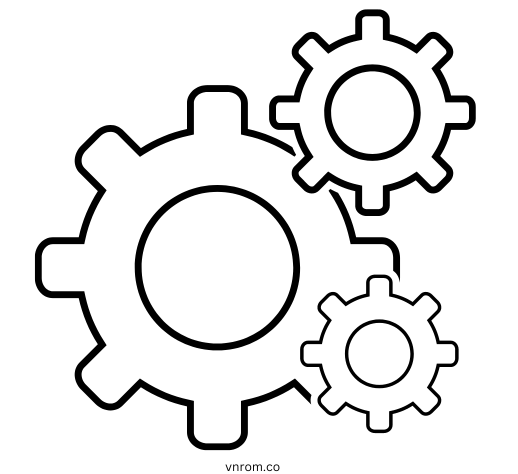
We Keep It Up-to-Date
We regularly update our applications to ensure they work seamlessly with the latest Android versions, so you don’t have to worry about compatibility with the latest versions.
Download Vnrom App
Ready to get started? Download Vnrom Bypass App now and take the first step towards regaining control of your Android device. Our app is easy to download and install, and our user-friendly interface makes it simple to use.

Faq
Can Vnrom bypass the FRP lock on any Android device?
It was developed to be compatible with a wide range of devices, but we cannot guarantee that it will work on every single one. Our tool is constantly being updated on our website to support new devices, so it’s worth checking our website for the latest compatibility list.
Is Vnrom Tools compatible with the latest Android versions?
Yes, our tool is designed to work with the latest Android versions. We regularly update it to ensure that it remains compatible with the latest Android releases.
How does Vnrom help bypass the FRP lock on your device?
Vnrom is a simple and easy-to-use tool that allows you to bypass the Google account verification process without needing a PC or laptop. It provides shortcuts to access preinstalled apps on your device and offers APK files that help you in the FRP bypass process. You can also download the Vnrom APK file, which is also developed to help you.
Is it legal to use Vnrom to bypass Google account verification?
The legality of using Vnrom to bypass Google account verification depends on your specific situation. If you are the device owner and have forgotten your Google account credentials, using Vnrom is considered legitimate. Vnrom is designed for help purposes, and it is highly recommended that users use it only on their own devices.
What if Vnrom doesn’t support my device?
We recommend checking our website for alternative solutions or contacting our support team for further assistance if Vnrom doesn’t support your device. Our team constantly works to add support for new devices, so we encourage you to check back regularly for updates.
